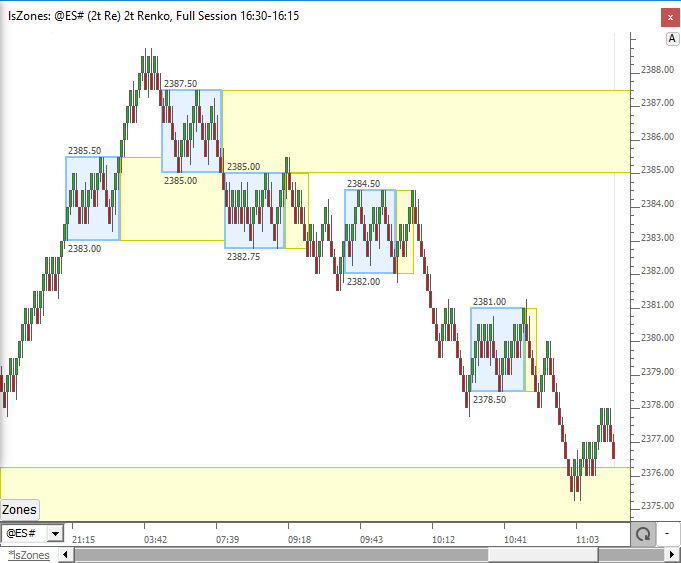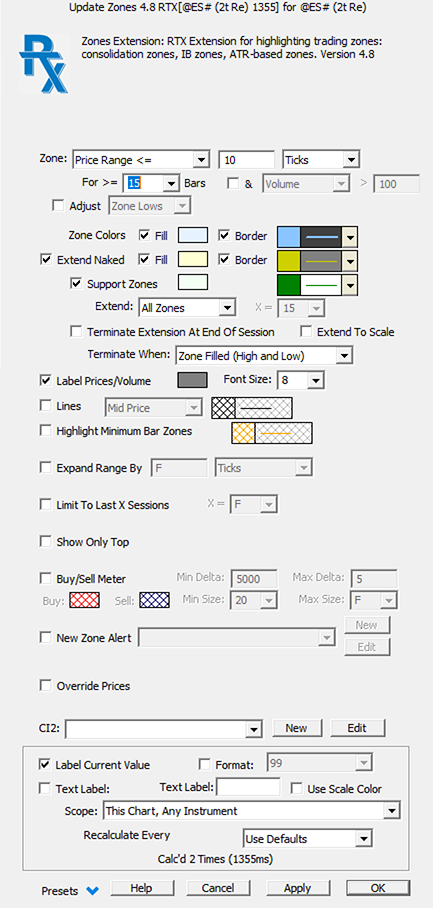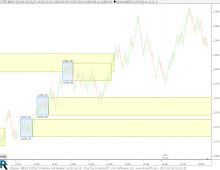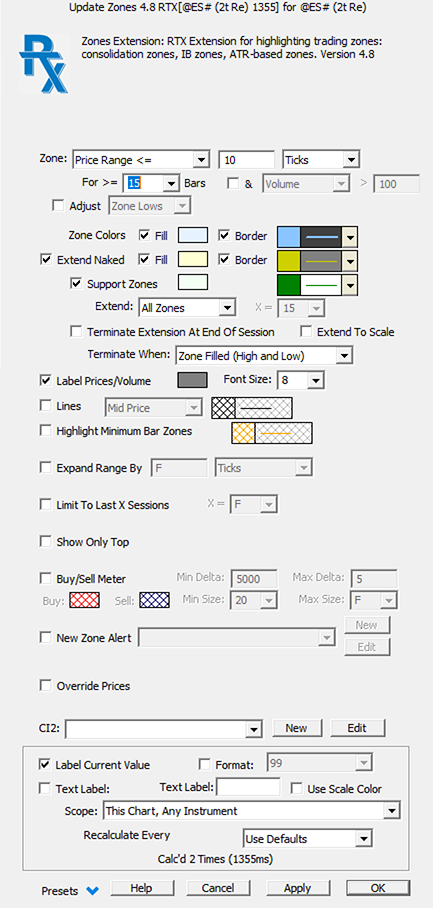
- Zone - Options for "Price Range <=", "First X Minutes of Session", "First X Bars of Session", "Open Gap", "Fractal", "Price Range >=", "Open Range", "Zipper Bars (Renko)", "Overlapping Prices", and "Thrust Bars" (see description below). The Price Range can be specified in Ticks, Price ($), or ATR Multiple.
- For Minimum of X Bars - When the Zone basis is "Price Range", the Min Bars setting dictates the minimum number of bars price must remain in that range in order to justify a confirmed zone.
- Zone Color - Border and Fill colors for the zone rectangle.
- Extend Naked - Naked extension of the zone that continues until the zone is completely filled. Options for fill and border colors for the extension.
- Support Zones - When Support Zones is turned on, the naked extensions will be colored using support fill/border color when the initial breakout of the zone was to the up side. Otherwise, the extension will be considered resistance and use the "extend naked" fill/border colors.
- Extend - All Zones, Last X Zones, Last X Sessions. Controls which zones will extend naked extensions.
- Terminate Extensions At End of Session - If checked, the naked extensions will be terminated at end of each session and will not stretch from one session to the next.
- Label Price - Labels the high and low price of each zone.
- Highlight Minimum Bar Zone - Highlights the initial zone that was created when minimum bar count was first met.
- New Zone Alert - Alert/Action when a new zone is formed.
Thrust Bars
Up Thrust Bar - Closes above previous high, Closes above midpoint of range, Closes above the Open, Range exceeds the multiple of true range.
Down Thrust Bar - Closes below previous low, Closes below midpoint of range, Closes belowthe Open, Range exceeds the multiple of true range.