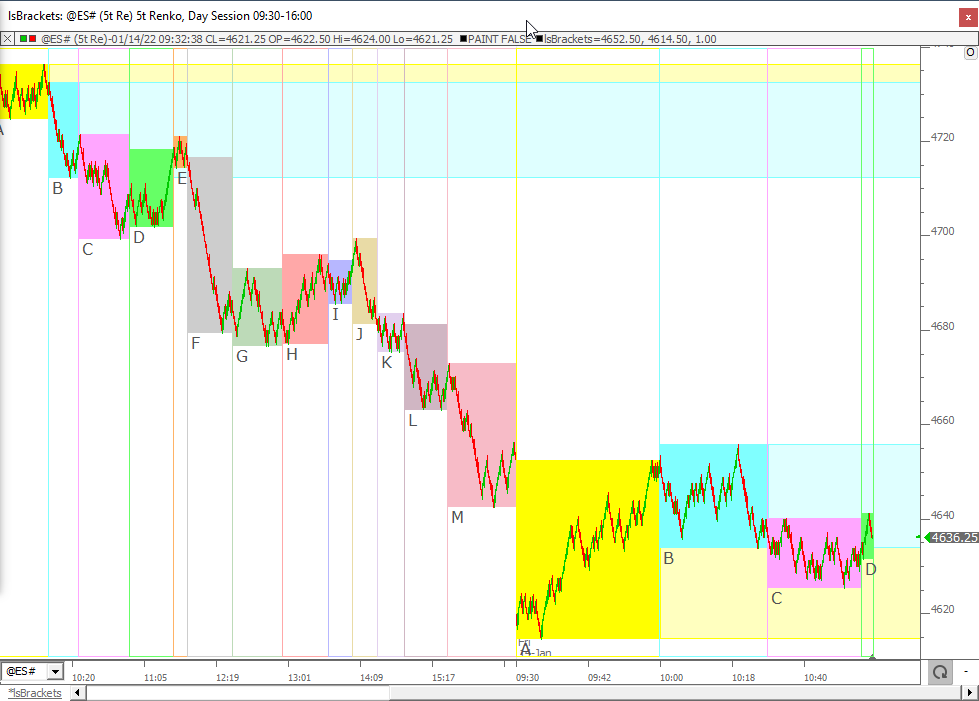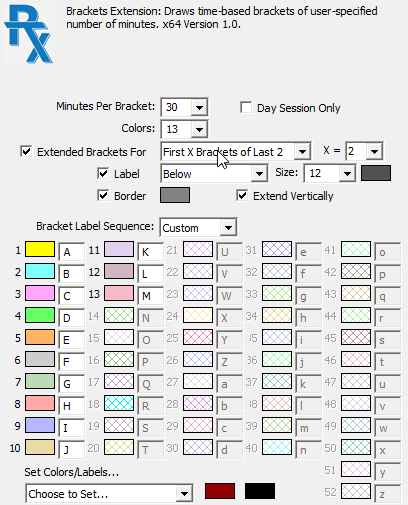The Brackets RTX® extension is designed to clearly box and identify price action within each time-based period (bracket) with options to label, color, and extend the brackets both horizontally and vertically. The term ‘bracket’ comes from the 30-minute periods typically used in TPO market profile charts, most commonly with A representing the first 30 minutes of the session, B representing the second 30 minute period, and so forth. The time period per bracket defaults to 30 minutes but may be set to any number of minutes. The Brackets indicator boxes each time period from open to close and high to low, and each bracket may be customized with its own label and color. The Brackets indicator provides a variety of options for extending the bracket boxes both horizontally and vertically.
Presentation