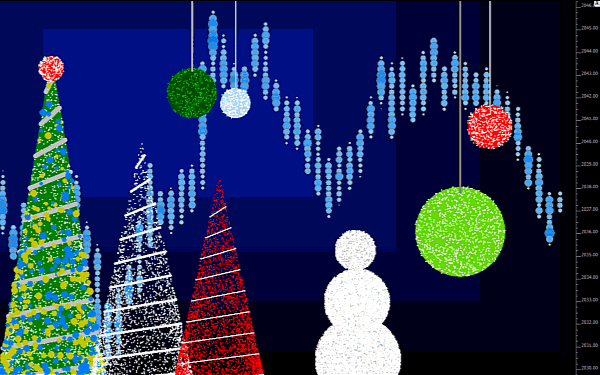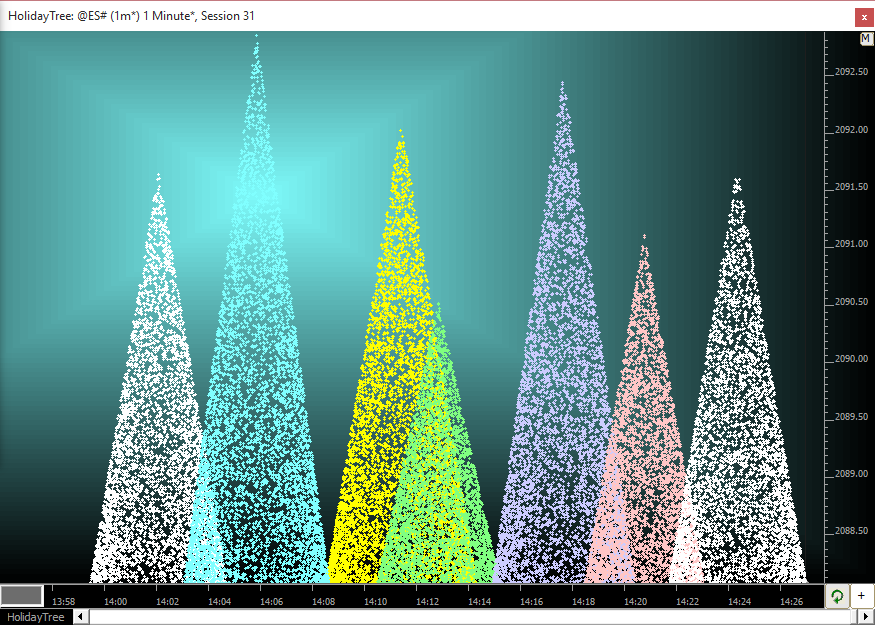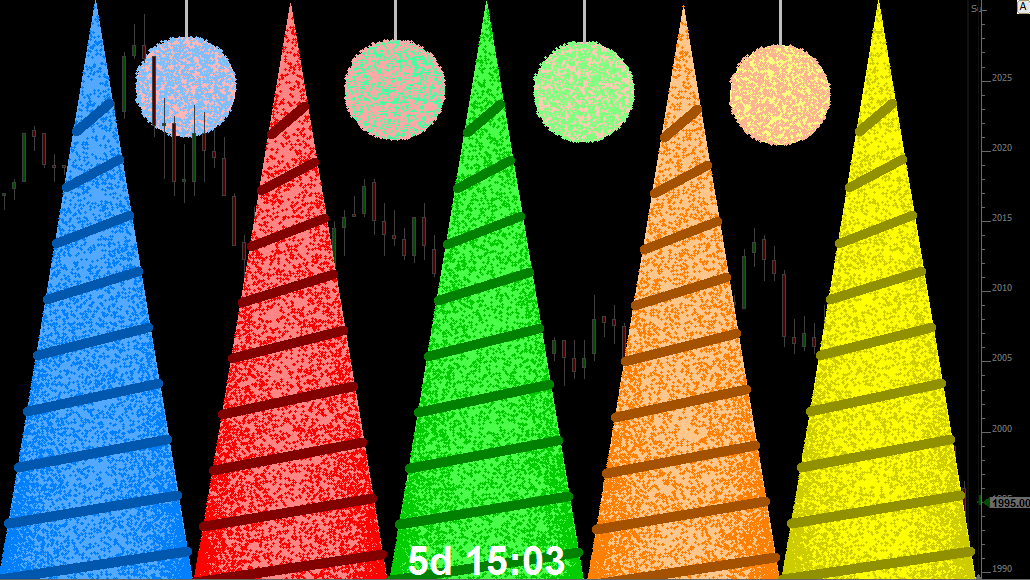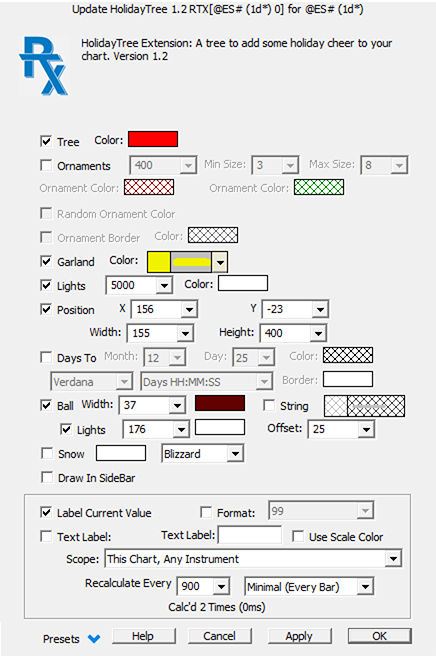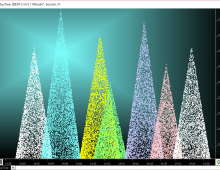Got your tree up yet?
You stare at your charts all day. Why not spruce them up with a little holiday cheer? Introducing Holiday Tree (RTX), a whimsical indicator written with RTX that adorns any chart with a holiday tree, complete with twinkling lights, ornaments, garland, holiday countdown, customizable sizes and colors.
Will it help your trading? Probably not, but it may brighten your trading day during this holiday season. Add a tree to any Investor/RT chart, and enjoy decorating it by tweaking the settings. Drag and drop the tree anywhere in the same or a different pane. Use the keyboard resizing and positioning. When busy trading, hide the tree with a quick menu selection and show it again during more relaxing periods. Share your favorite decorated chart on twitter with hash tag #ChartTree. Our favorites will be posted on linnsoft.com. Happy Holidays! We hope you enjoy decorating your charts with Holiday Tree.
Requires Investor/RT 12.4 or later
Presentation