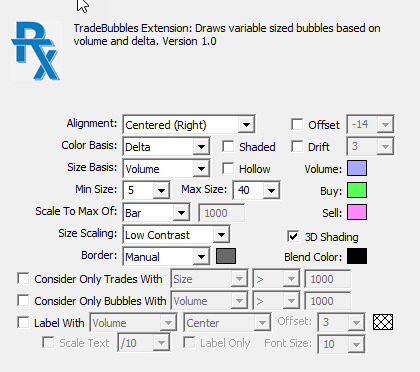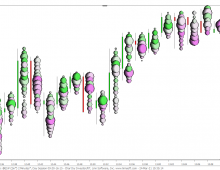TradeBubbles RTX Extension is a component of the Volume Analysis Package.
The TradeBubbles extension draws 3-dimensional bubbles at each price within the bar. The size and coloring of the bubbles are variable, driven by volume-at price data. The most recently touched prices are drawn in front. The extension has a horizontal positioning option and a horizontal offset and drift option. These settings control drawing so that the more recently touched prices are drawn further right. Filtering options are available at both the trade and price level (e.g. consider only big trades > 10 lots or consider only prices with large volume > 1000). With the flexible position options the TradeBubbles can be effectively combined with other indicators such as VolumeScope or can be positioned between candles with the Centered (Right) or Centered (Left) alignment options.
Presentation
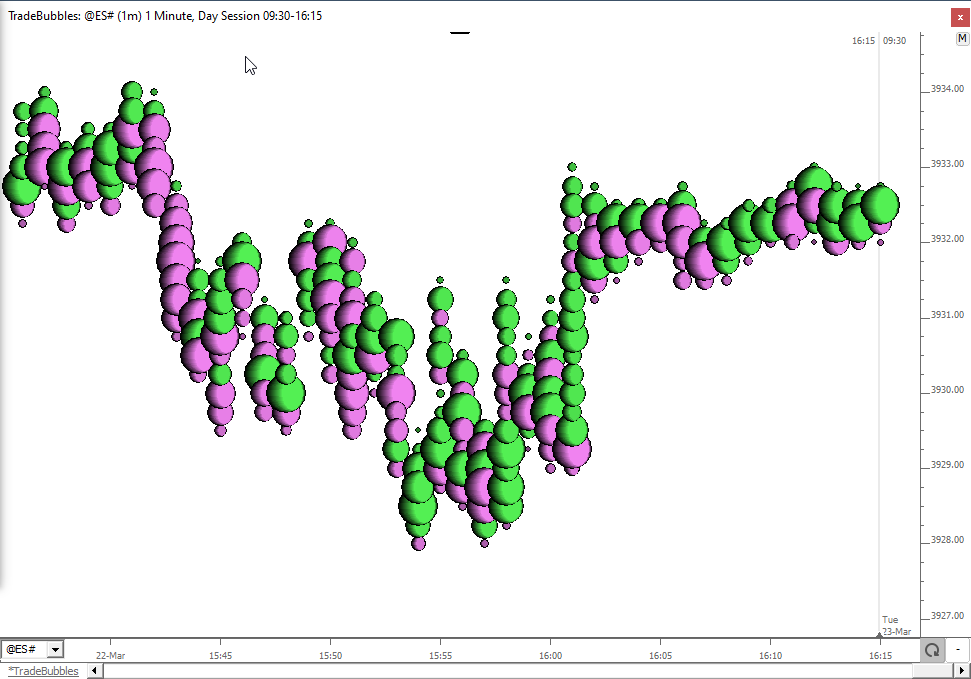
Keyboard Adjustment
The arrow key and mousewheel keyboard adjustments mentioned below apply when the TradeBubbles indicator is selected (simply click on a bubble to select the indicator and the bubbles will inflate slightly when selected. Esc key will unselect the bubbles.)
- Left/Right Arrow Keys - Moves the bubbles left or right by 1 pixel (if the Offset checkbox is checked).
- Shift + Left/Right Arrow Keys - toggles between the 9 alignment options.
- d-key - toggle the 3-D Bubbles on/off.
- Button Indicator - The button purpose "RTX Event" has an event titled "TradeBubbles:Toggle 3-D" which toggles the 3-D Bubbles on/off.
- Ctrl + Left/Right Arrow Keys - increase/decrease the drift by 1 pixel (only when "Drift" checkbox is checked).
- Up/Down Arrow Keys (or Mouse Wheel) - Increase/Decrease the Max Size of the Bubbles.
- Shift + Up/Down Arrow Keys (or Shift + Mouse Wheel) - Increase/Decrease the Min Size of the Bubbles.