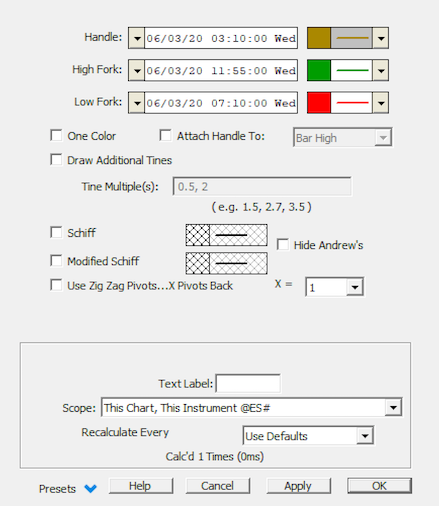Andrews' Pitchfork is a line study consisting of three parallel trendlines based on three user selected points in time. This tool was developed by Dr. Alan Andrews. This upper and lower tines of the pitchfork provide support and resistance levels.
The first trendline begins at the left-most point selected (either a major peak or trough) and is drawn so it passes directly between the two right-most points. This line is the "handle" of the pitchfork. The second and third trendlines are then drawn beginning at the two right-most points (a major peak and a major trough) and are drawn parallel to the first line. These lines are the "tines" of the pitchfork.
Additional tines may be added to the Pitchfork by checking the "Draw Additional Tines" checkbox and by specifying the multiple(s) in the "Tine Multiple(s)" checkbox. Each multiple represents a multiple of the distance from the base trendline to the standard tines. By definition, the standard tines will be drawn at a multiple of 1. If you would like to add two additional tines on each side, equally spaced, then you would specify "2, 3" as the tine multiples. The multiples can be separated by a comma or a space and they may be whole or decimal numbers.
Andrew's Pitchfork can be quickly added to a chart by clicking on the Pitchfork button  in the charting toolbar. Then, click three times in the chart, first on the bar on which the pitchfork handle should begin, second, on the bar where the high tine should begin, and third on the bar where the low tine should begin. Any of these three points on the pitchfork may then be adjusted by simply clicking on the point, and then clicking on the bar to which you would like that point moved.
in the charting toolbar. Then, click three times in the chart, first on the bar on which the pitchfork handle should begin, second, on the bar where the high tine should begin, and third on the bar where the low tine should begin. Any of these three points on the pitchfork may then be adjusted by simply clicking on the point, and then clicking on the bar to which you would like that point moved.
Modified Schiff Pitchfork are very similar to Andrew's Pitchforks in every way except the placement of the handle. The chart below shows the handle position labelled A.

The Modified Schiff pitchfork moves the handle instead to the midpoint between the handle (point A) and the base of the tine furthest removed from point A (point B). The Modified Schiff pitchfork can be seen below in blue. Notice A-B is drawn as a dotted line.

The Schiff Pitchfork similarly adjust it's handle, keeping the same horizontal (datetime) position as the original Andrew's Pitchfork handle (point A in chart above), but adjust the vertical position to half the vertical distance between points A and B.

Presentation
Above is a Daily Chart of the ES. Andrew's pitchfork is drawn from a significant high, and intersects a line connecting a following significant high and low. The pitchfork is drawn using the preferences below.
Keyboard Adjustment
The keyboard can be used to move the Pitchfork points to the right and left. First, click on the chart. Then hit the tab key repeatedly until you notice your Andrew's Pitchfork is selected. Then, press the right or left arrow keys on your keyboard to move beginning handle point to the right and left one bar at a time. If you would like to move the base of the first tine, then hold down the Shift key while pressing the right or left arrow keys. If you would like to move the base of the second tine, then hold down the Ctrl key while pressing the right or left arrow keys.