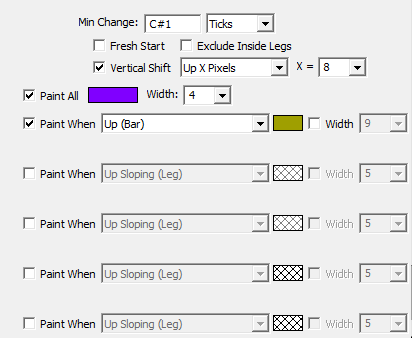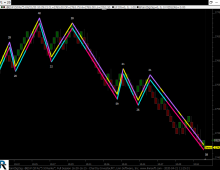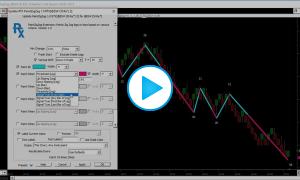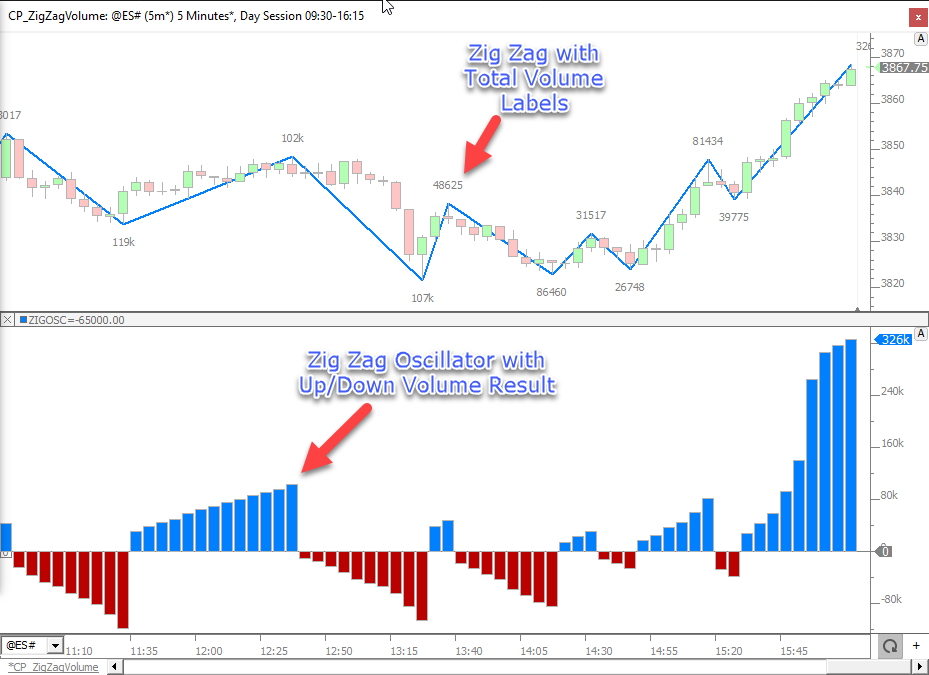The PaintZigZag (PZZ) RTX Extension paints the legs of the Zig Zag indicator based on a number criteria of each leg or each bar. PZZ provides up to 6 paint criteria. Each criterion has a specified color and width. PZZ can paint each leg based on conditions such as: up sloping vs down sloping, leg volume > 50,000, leg delta > 12,000, leg move > 35 ticks. Or PZZ can individually paint each bar within each leg based on a bar by bar condition. This condition can be provided via an RTL Signal: up bar vs. down bar, bar volume > 5000, bar delta > 3500, CCI > 100 vs CCI < -100, etc.
PZZ is similar to the PaintIndicator and PaintCandles RTX Extensions in the flexibility provided. Each paint criterion can be based on an RTL signal in varous ways: Signal True (Any Bar), Signal True (Every Bar), Signal True (First Bar), and Signal True (Last Bar). Signal True (Any Bar) will result in the bars of a leg being painted when the signal is true for any one bar of the leg. Signal True (Every Bar) will paint the bars of the leg when the signal is true for that bar. Note this results in a single leg possibily having more than 1 color). Signal True (First Bar) will paint the leg if the signal is true on the first bar of the leg, and Signal True (Last Bar) will paint the leg if the signal is true on the last bar of the leg.
PZZ provides a Vertical Shift checkbox with options: Up X Pixels, Down X Pixels, Inside X Pixels, Outside X Pixels. The shifting options move the painted legs vertically, allowing for stacking of multiple instances of PZZ. The Inside X Pixels will paint below down-legs and above up-legs while the Outside X Pixels will paint above down-legs and below up-legs.
Presentation
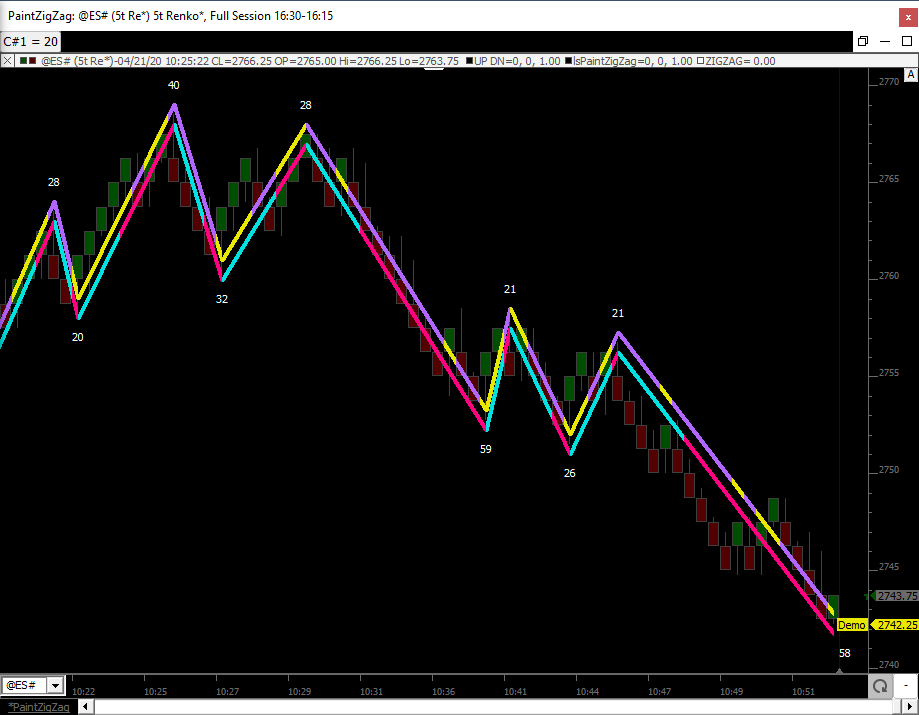
Keyboard Adjustment
Hot Spot = Pivots (Endpoint of each leg)