To add or remove holidays from Investor/RT, follow these steps:
- Go to File > Functions and use the Find box to search for holidays
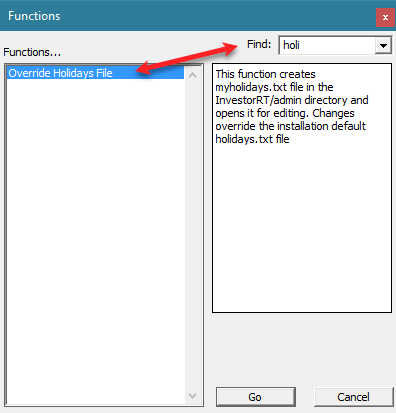
- Press the Go button which will open a text file for editing.
- Scroll to the year and find the holiday you'd like to add or remove.
- To remove a holiday from your charts, find it in the list and delete the two dashes at the start of the line.
- Save the file as show below:
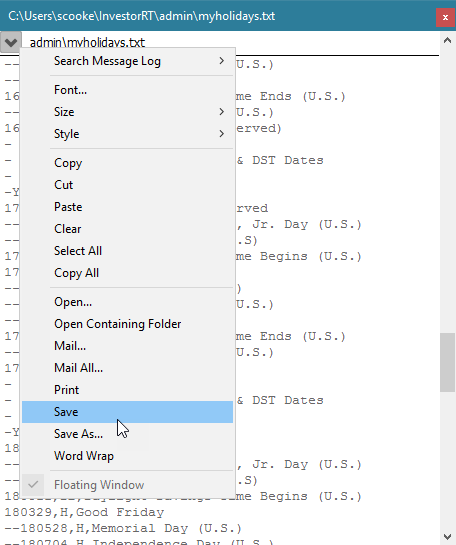
- Restart Investor/RT.
Important
You may add lines containing new holidays using the format that you see in the existing file. Please make sure the new lines you add are in Date order with the rest of the lines for that year. For example, don't add a new holiday for a date in May of 2017, after New Years Eve 2017. Instead, insert it in the correct order with the rest of the dates

