- Linn Software no longer distributes the previous 32-bit versions of Investor/RT that ran natively on Mac OS (up to Mojave 10.14).
- Prospective users with Apple hardware, running the latest MacOS with M1/M2 chips, should instead install the latest 64-bit version (Investor/RT 15) under Windows11 virtualisation using the latest version of Parallels Desktop software. This environment provides the same level of performance as a native Windows machine.
Existing clients running Mojave and earlier will continue to be supported by Linn Software but there will be no further enhancement or maintenance of the older 32-bit Version 13 of Investor/RT.
Step 1 is to install the InvestorRT folder into your user Application Support folder
Recover a previously downloaded starter database for OS X. Double-click on the disk image irt_osx_database.dmg file to mount the disk image and its contents will appear in a Finder window.
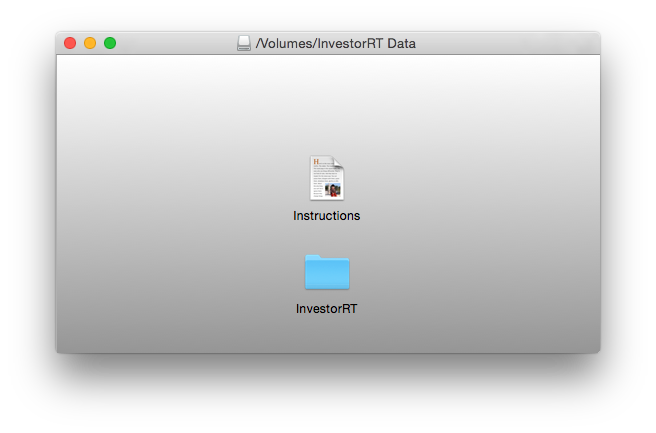
Using the Finder's Go menu, choose Go > Go to Folder... and the Go to Folder window will appear. Enter the text ~/library/application support into the entry box and click the Go button.

- The tilde character ~ is a shortcut for referring to your user home folder.
A Finder window will then open showing you the contents of your Application Support folder. Drag and drop the InvestorRT folder from the desktop into the Application Support folder. Be careful that you do not drop it into some other folder. After completing this step you will see that InvestorRT is now a folder directly within Application Support. This completes step 1.
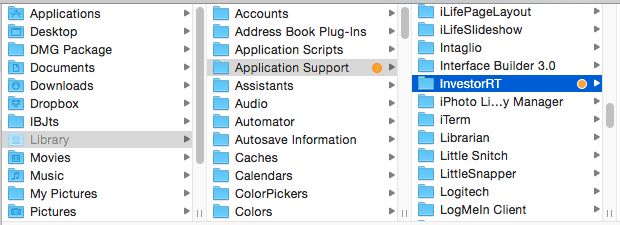
Step 2 is to install the Investor/RT application.
Recover a previously downloaded installer for Investor/RT 13. It is recommended that you drag the Investor/RT application icon from the Applications folder onto your Dock.

