Sharing Investor/RT Charts on linnsoft.com more
New in version 12.5, Investor/RT Chart Share enables you to share charts and definitions both publicly and privately.
Note
As of May, 2018, sharing to charthub is no longer supported.
Sharing Investor/RT Charts
- The "Share Picture" command throughout Investor/RT is used to publish charts for instant viewing by other users and interested parties. The Share Picture menu item is in the File Menu. It takes a PNG snapshot of the front Investor/RT window and publishes that image on the linnsoft site. The URL of the published chart is placed on the clipboard so it may be immediately pasted into a chat room or an email message. Investor/RT also opens the user's default web browser to that URL. Share Picture is also a menu item in the popup menu of every chart and quotepage window. Right-click inside any chart window and choose Share Picture to publish the chart PNG image. You may also assign a function key shortcut for "Share Picture" using Setup: Preferences: Keyboard Shortcuts. Share Picture is in the "Save" section along with Save As Picuture. The Share Picture function key will operate on the front window.
Sharing Chart Definitions/Quotepage Definitions
The Share Picture command enables sharing of chart and quotepage definitions along with the image. On the linnsoft site, from any chart webpage, simply click the Copy button to copy the definition to your clipboard and from IRT choose Ctrl-V (paste) to open the chart. If you have a chart definition in text format, to import this you can Select-All text in a the file and then press Ctrl-C to copy the definition text to the clipboard; and then go to IRT and choose File: Import: Definition from Clipboard or Ctrl-V (paste) to setup the chart or quotepage into the Investor/RT system. Alternatively, on the linnsoft.com site when viewing a chart, the user can right-click on the Definition link and choose to save the definition as a text file. The file can then be imported into Investor/RT using File: Import: Chart Definition, or File: Import: Quotepage Definition.
Sharing Preferences
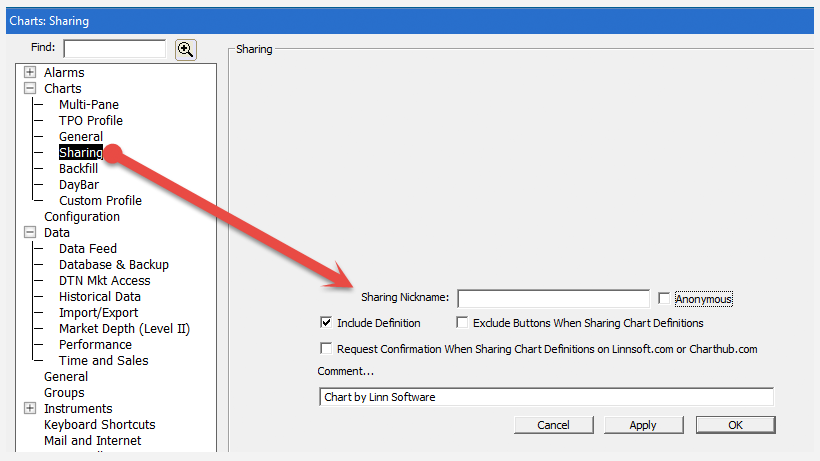
Setup: Preferences: Sharing is the window used to specify whether to include definitions when sharing charts and quotepage images, or whether Investor/RT should ask the user each time a Share Picture command is issued. Each image shared with the Share Picture command carries the name of the "Author" of the image file. The Sharing preferences provides an entry box where you can enter a nickname to identify yourself as the originator of the shared image. If the nickname is left blank, the user name from the Setup: Preferences: Registration window will be used. A check box is provided if you wish to share as "Anonymous". You may elect to submit a specific comment or no comment each time you share a picture, or you may request that Investor/RT ask you to supply a comment each time you share an image. The comment is saved as the "Description" that is shared on linnsoft.com. When sharing chart definitions, there is an option to exclude chart buttons. Users who have trading signals and brokerage trading orders setup in chart buttons can use this option to share a chart setups without sharing the trading related information inherent in the chart's button definitions. The first time you issue a Share Picture command, Investor/RT will instead bring up the Sharing Preferences showing default settings. Once you setup your preferences and Apply or OK them, you may begin using the Share Picture command with the new sharing features.

