The Data Feed Status window updates continuously (every 5 seconds) and indicates whether the feed is active or inactive. When data is being received, the Packets Received value increases. 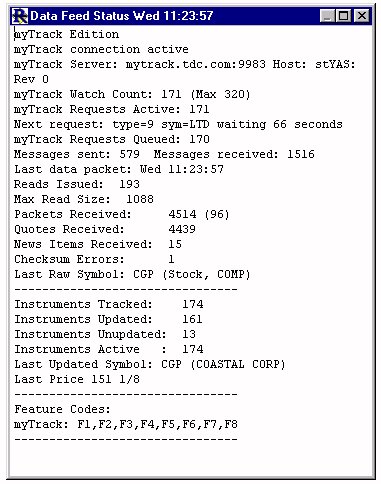
"Last data packet" tells when the most recent packet of information was received from the feed. "Reads Issued" is an indicator of requests made by Investor/RT to the feed. "Packets Received" is a count of how much data has been received from the feed during the current Investor/RT session. This count should be constantly increasing. "Last Raw Symbol" displays the most recently received symbol quote, regardless of whether the symbol is defined in Investor/RT. For Signal users, the primary and report service codes are contained in this window. For DTN users, the authorized exchanges are listed at the bottom of the window. For DTN.IQ users, the status of the user's DTN.IQ account is shown. The Main toolbar has a data feed active indicator at the right end of the tool bar. When the data feed is inactive, the indicator (a rectangle) is solid black. When the data feed is active, the rectangle changes appearance every few seconds to let you know that valid data packets are being received from the data feed. If data stops arriving for some reason, the rectangle will remain static until a minute has gone by when it will turn solid red to indicate a NO DATA condition.

