See Also: Point and Figure Preferences See Also: Processing Data For Point and Figure Charts See Also: Renko Indicator
A new checkbox has been added to PNF charts labeled "Renko" which essentially transforms the PNF chart into a Renko Chart. Renko Charts are very similar to PNF charts. Actually, if you take a PNF chart having a reversal criteria of 1, and then stretch each column out so that every X or O has its own separate column, then the result will be a Renko Chart. The result is a series of diagonals going up and down, with X's on the upward diagonals and O's on the downward diagonals. When the "Renko" checkbox is checked in the preferences, you'll notice that the "Reversal Criteria" control is disabled because Renko charts always use a Reversal Criteria of 1.

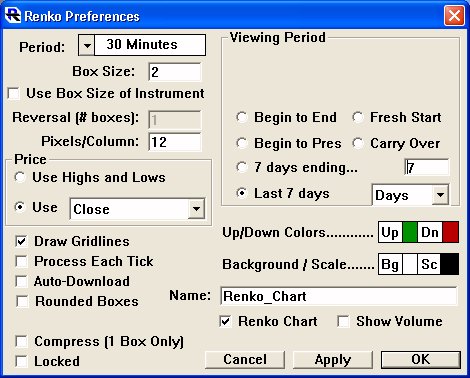
Renko Charts have been improved to draw in the classic box style, as opposed to using the X's and O's that Point and Figure charts use. Renko charts can be created by simply clicking the "Renko Chart" checkbox option in the preferences of Point and Figure Charts. A Renko Chart indicator can be simulated in traditional charts by simply adding the Point and Figure indicator with a Reversal Criteria of 1.
Please see Point and Figure Preferences for additional information on the preferences.

