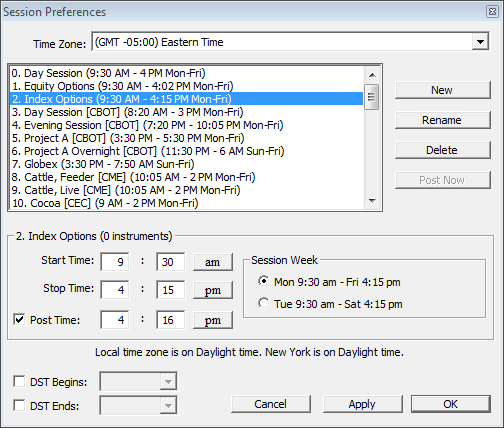
The trading hours for Equities, Options and Futures vary considerably. Investor/RT handles this variability by allowing the user to define multiple trading "Sessions." Each session has the following attributes:
- Session Number
- Session Name (customizable)
- Start and End Times
- Post time (optional) - The "Post Time" is the time of day, usually just a few minutes after the close time, at which Investor/RT records (posts) the closing prices in the historical database. Posting is initiated automatically for each session for which there are instruments assigned. When posting takes more than a few seconds, a progress box is used to inform the user that posting in underway.
- Session Week - Determines whether the Session should run Monday through Friday (typical for equities sessions) or Sunday through Friday (typical for Futures sessions).
Each time you setup (define) a new instrument to Investor/RT, you must specify the session for the instrument. The session for the instrument affects the operation of Investor/RT in many ways. The session defines the trading hours for the instrument which ultimately defines the hours that Investor/RT will collect data for instruments assigned a given session. All times used to set up a session should be in the users local time (not the exchange time). For example, a user who resides in the Pacific Time Zone should set the time zone at the top of the Sessions window accordingly and should set up his or her US Stock Market Trading Session (usually session 0) to start at 6:30am and end at 1:30PM. It is imperative that each session you use be configured to your local time.
The tab key advances through the different fields. The New, Rename, and Delete buttons may be used to create, rename, or delete sessions. However, a session may NOT be deleted if there are instruments assigned to the session. A line above the Session selection box displays the number of symbols being tracked during the selected session. Every instrument must be assigned a trading session. Deleting predefined sessions is not recommended though they may be renamed. A user tracking the stock market might require only Session 0 (U.S. Stocks session). A user tracking a mixture of stocks, options, futures options, commodities, etc. might need a variety of trading sessions, one for each market being monitored.
Generally, is it unnecessary to create a new session (although you can if you'd like). Instead it is more convenient to simply rename one of the existing sessions that are currently not being used. One Symbol, Multiple Sessions A user may wish to track a ticker symbol during several trading sessions. For example, US Treasury Bonds may trade in three or four different sessions. Linn Software recommends that you assign the longest session you will be tracking to your instruments so that data is collected for that entire time frame. The ability to override the session and view smaller sub-sessions of the larger session can be achieved by right clicking a chart, choosing Preferences>General and then setting Session Override preferences on the Period Tab.

