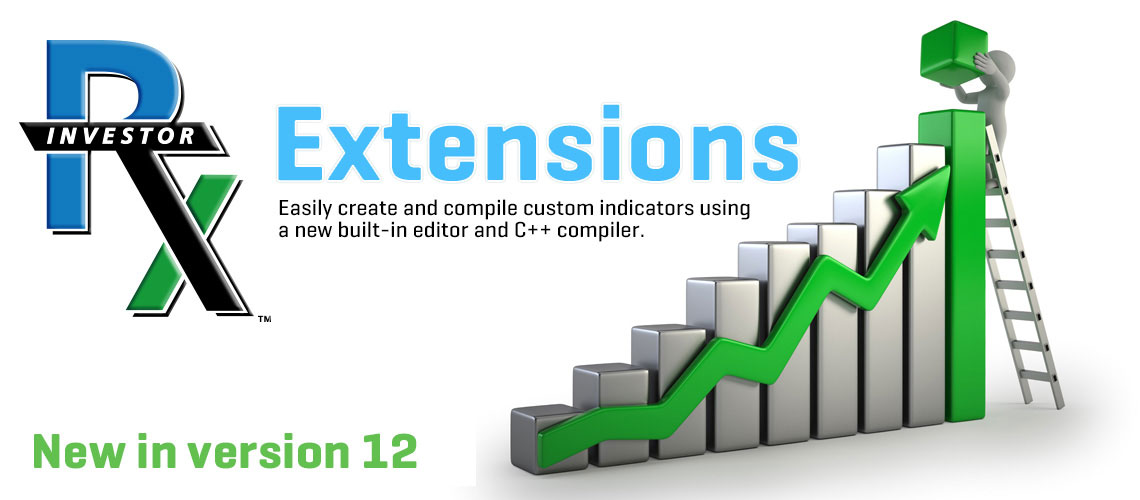Installing and Using FT71 FlexLevels in Investor/RT
This video by Morad Askar (FT71) walks you through the process of adding the FlexLevels RTX indicator to your charts. FT71 FlexLevels are dynamically updated levels sent from my server and are shown on your chart as they are updated. Currently levels are available for a few very popular futures contracts only.