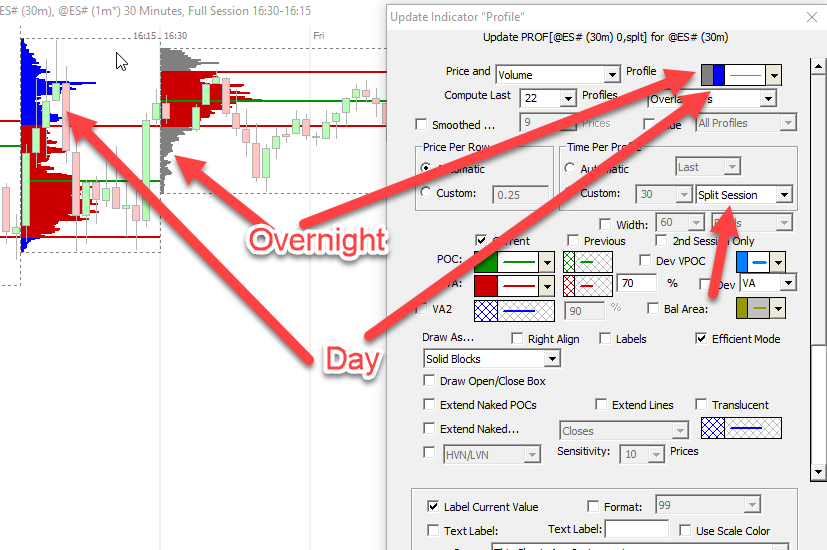TPO Charts can be setup to paint the TPOs of the day session a different color than those of the overnight session...as seen below...
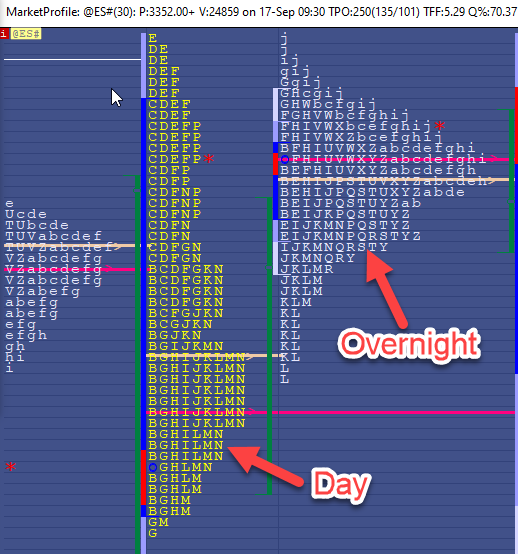
In the standalone TPO Charts, user can split the day and overnight profiles by setting up as seen below with Special Duration of Split Session and specifying the appropriate day session.

At that point, separate profiles are plotted for the day and overnight session. Users may then paint the overnight session letters/TPOs a different color by setting the config MPCustomOvernightColor to true, and then setting MPOvernightColor to the desired color.
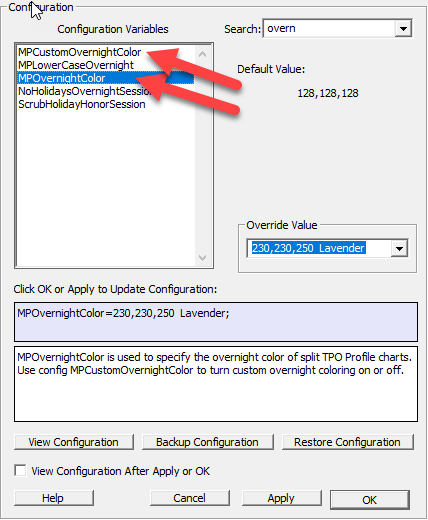
This can also be done with the Profile Indicator in Multi-Pane Bar/Candle charts as seen below...