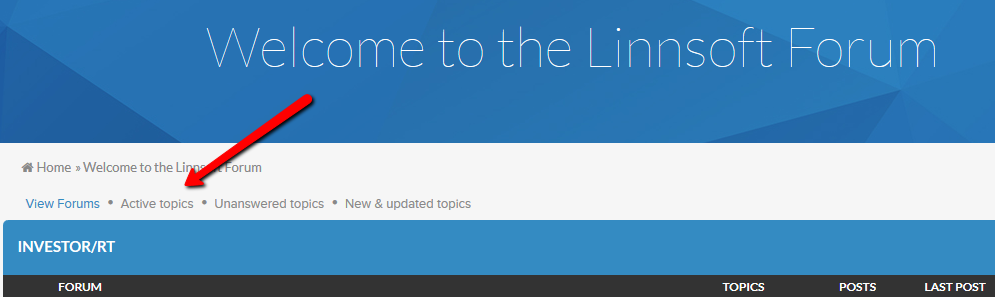Linn Software encourages all users to consider using the Investor/RT Forums as an alternative to opening support tickets. By submitting a new topic on the forum, not only will you be soliciting answers and feedback from the Linn Software staff, but also from the entire Investor/RT community of users, educators, and partners. It encourages a team approach to solving your issues and answering your questions, allowing responses from different perspectives. And the resulting content is then available to benefit all users going forward. While not all issues or questions may be appropriate for the forum, we welcome your participation and are eager to assist with any new topic you are intested in.
Below are some tips with respect to using the Investor/RT Forums
- While you do not need to be logged into linnsoft.com to view forum content, you must login in order to submit a new topic or to comment on an existing comment.
- Muliple forums are available, each with a specific purpose such as Charts and Indicators, or RTL and Backtesting. Each forum will contain multiple topics (or threads), each pertaining to a different aspect relating to that forum. Before posting a topic, take a moment to consider the approriate forum to which it belongs. Also, browse existing topics with that forum to see if your topic may already be addressed, and if so, add to it with comments if needed.
- Provide a descriptive subject that clearly communicates the content of your topic.
- To add an image to your topic, click the Add Media button in the toolbar
 and then browse for any image saved on your computer. You may double click on the image after adding to edit various properties of the image such as Border and Alignment. To make an image inline like this one
and then browse for any image saved on your computer. You may double click on the image after adding to edit various properties of the image such as Border and Alignment. To make an image inline like this one  double click on the image, then choose "Advanced" tab, then enter "img-inline" Stylesheet Classes field
double click on the image, then choose "Advanced" tab, then enter "img-inline" Stylesheet Classes field 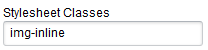
- To create a link to within your topic, first select/highlight the text you would like to turn into a link, and then click the Link button in the toolbar
 and past the link into the URL field and click OK.
and past the link into the URL field and click OK. - After submitting a topic or comment, you may Edit what you've submitted by clicking the Edit button below your post.
- You may Follow/Subscribe to any topic by clicking the
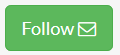 button above the initial Topic post. After Following a topic, you will receive an email notification any time a new coment is added to that topic. When viewing topics you are following, the Follow button will appear as
button above the initial Topic post. After Following a topic, you will receive an email notification any time a new coment is added to that topic. When viewing topics you are following, the Follow button will appear as  which may be clicked to unfollow. For additional information on the follow concept, click here.
which may be clicked to unfollow. For additional information on the follow concept, click here. - Some convenient lists are available via links on the forum home page, including Active Topics, Unanswered Topics, and New and Update Topics (as seen below). Use these to quickly see topics or comments you may have missed. Create a bookmark to the Active Topics page for quick access to latest and most active discussions. The forum may also be accessed from the Help Menu within Investor/RT.