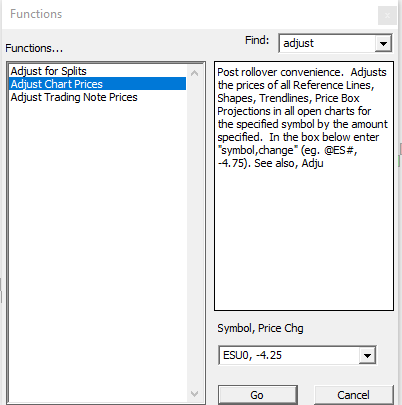After rolling a symbol to a new contract (for example, ESM0 to ESU0) as explained in this video: https://www.linnsoft.com/videos/futures-rollover
Users will find that some of their manually controlled drawing tools (such as reference lines based on fixed prices or trendlines) will now be at prices that were relevant to the prior contract but need to be adjusted by some value in price to come into alignment with the new contract. That difference in price will match the difference in price of the new contract relative to old contract at the moment of rollover. If for instance, the price of the new contract was 4.25 less than the old contract at the moment of rollover, the user will want to adjust his drawing tool prices downward by 4.25 in all charts.
To do so, choose File > Functions > Adjust Chart Prices
Then enter the symbol followed by a comma followed by the price adjustment as seen below. When you hit Go, the prices in all Reference Lines, Shapes, Trendlines, and Price Box Projections will be adjusted accordingly.