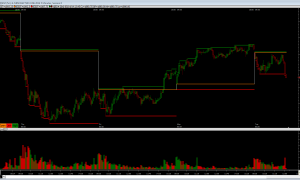Investor/RT Toolbars
Investor/RT 12.6 features an improved user interface with redesigned button icons for the main toolbar, layout toolbar, charting toolbar, and others. The toolbar buttons have been professionally redesigned with a more simplified modern look and provide a clean visual response upon hover or mouse down events. Object toolbars (for charts, TPO charts, quotepages, etc) can be viewed with standard (small) or larger style buttons. By default, icon buttons are rendered in a more subdued fashion in grayscale and toolbars use the larger sized buttons.