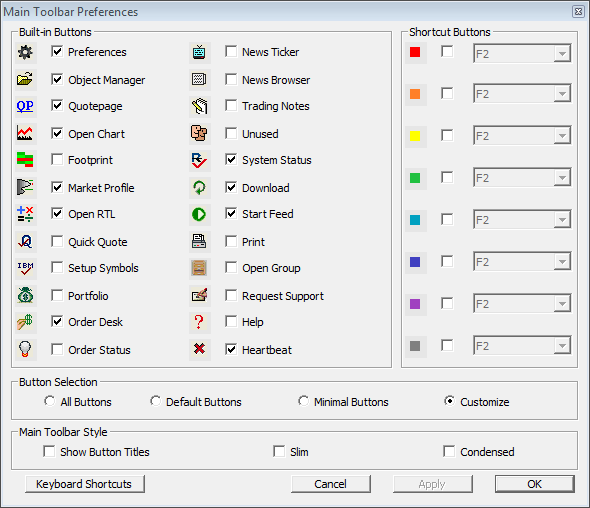Identifying Symbol Groups in QuotePages
We'll need to create a scan that we'll use to set a T# variable (we'll just use T#1 in our case) to the name of the quotepage (or something close to that name). We'll assume for this example that you have 3 quotepages with names of "GroupA", "GroupB", and "GroupC". The syntax of our scan will be as follows:
SET(T#1, GroupA)