What would be the correct way to go about adding some shading to highlight areas of the RSI indicators.
Similar to what I drew in with the yellow highlighter in the attached example.
I find just the horizontal lines alone too difficult to process real-time.
Any suggestions would be appreciated.
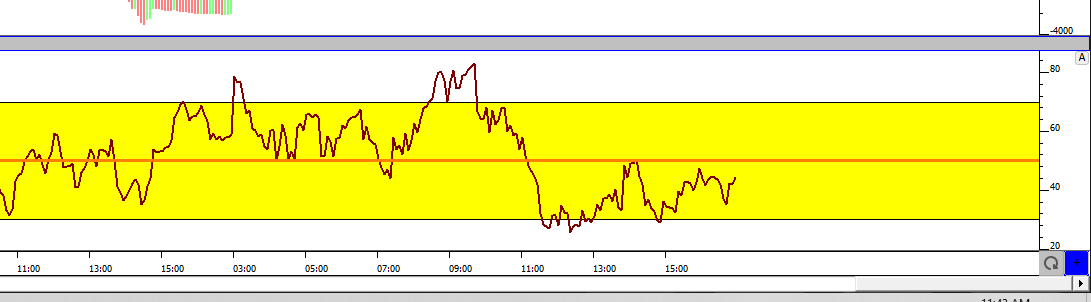


Hey Carlos
Perhaps not the most elegant approach, but using the reference line tool from the toolbar set to this configuration will do the trick - I've attached an image for you and a chart def below.
Happy trading
Marcus
BEGIN Investor/RT CHART DEFINITION for Untitled_73
NAME=Untitled_73 SIZE=947,1918
PERIODICITY=0,1,1 (Daily)
PIXELS=3:0
LOOKAHEAD=0
RMARGIN=58
CFLAGS=524288 CFLAGS2=181249
VIEWPERIOD=1,1,1460,3671647200,3797433035 (Last 4 Years)
SUBSESSION=0,30,0
COLORS=8553090,16579827,255,12632256,16382453,11316396,16777215,0,0
DESC=Untitled_73: 6EM4 (D) Daily
SESSION OVERRIDE=31 Treasuries/FX FULL: Hours: 22:00 to 21:00
TICKER=6EM4:GLOBEX:31 SECTYPE=3 DISPLAY=29 ALIAS=@EU# DAYSESSION=30
-Tick Data: 0 Days, Intraday: 3648 Days, Daily: 500 Days
PANE #1 PCT=0.700626 PFLAGS=33792 SCALE=0,0.972050,1.210902,0.000000,0.000000,0.000000,0,0
INSTRUMENT: 6EM4:GLOBEX:31 ID#1 PERIODICITY: 0,1,3221225473 TYPE: 3,2,29 COLORS: 9830293,16744576,1,0 [Alias: @EU#]
VAP_FOOTPRINT: 0,0,0,0,0,0,0,100,0,0,0,64,50,0,0.00005,0,0,0,0,0,Arial,0,
SESSION #31. Treasuries/FX FULL: Open,UnPosted, Hours: 22:00 to 21:00
PANE #2 PCT=0.299448 PFLAGS=0 SCALE=1,11.000000,85.000000,0.000000,0.000000,0.000000,0,0
INDICATOR: RSI #4 ASSOC: 6EM4:GLOBEX:31 ID#1 PERIODICITY: 0,1,3221225473 DESC: RSI[6EM4 (D) 0] (8, 1) LABEL: F TXTLBL: F,"AUTO",F RECALC: 0,0 PREFS: 0,0,0,0,2,2,0,1,8,0,65,35,F,1,1,255,0,0,0,0,0,573573,
INDICATOR: RLINE #6 ASSOC: 6EM4:GLOBEX:31 ID#1 PERIODICITY: 0,1,3221225473 DESC: REF[6EM4 (D) 0] 65.00000 LABEL: F TXTLBL: F,"",F RECALC: 0,0 PREFS: 128,128,255,2,2,0,0,3767817600,65,T,F,F,F,F,0,0,0,\0,0,F,F,Alert,0,85,3.66216,F,F,Fill_Price_Indicator,0,0,3797346632,F,F,F,0,0,0,0,0,0,0,0,-2147483648,0,0,0,2,2,0,F,F,0,15001500,0,F,F,166,166,255,1,2,0,16711680,65280,53409,35.000000,8.000000,12.000000,F,F,2,2,F,F,F,F,50,0,1,0,F,0,0,0,T,F,0,0,1,
INDICATOR: RLINE #6 ASSOC: 6EM4:GLOBEX:31 ID#1 PERIODICITY: 0,1,3221225473 DESC: REF[6EM4 (D) 0] 0 LABEL: F TXTLBL: F,"",F RECALC: 0,0 PREFS: 128,128,255,2,2,0,0,3767817600,0,T,F,F,F,F,0,0,0,\0,0,F,F,Alert,0,85,3.66216,F,F,Fill_Price_Indicator,0,0,3797346632,F,F,F,0,0,0,0,0,0,0,0,-2147483648,0,0,0,2,2,0,F,F,0,15001500,0,F,F,166,166,255,1,2,0,16711680,65280,53409,35.000000,8.000000,12.000000,F,F,2,2,F,F,F,F,50,0,1,0,F,0,0,0,T,F,0,0,1,
END Investor/RT CHART DEFINITION for Untitled_73
I was recently also trying to fill the middle section, instead of the outside sections, but couldn't figure out how. Any suggestions.?
i.e, ONLY fill BETWEEN 30 and 70 values.
Using the same method as before you can set a reference line at value 50 and use the "fill above and below" option set to 20 ticks.
Here's the chart def:
BEGIN Investor/RT CHART DEFINITION for Untitled_73
NAME=Untitled_73 SIZE=947,1918
PERIODICITY=0,0,1 (Daily)
PIXELS=3:0
LOOKAHEAD=0
RMARGIN=58
CFLAGS=524288 CFLAGS2=148481
VIEWPERIOD=1,1,1460,3671647200,3797433035 (Last 4 Years)
SUBSESSION=0,30,4
COLORS=8553090,16579827,255,12632256,16382453,11316396,16777215,0,0
DESC=Untitled_73: 6EU4 (D) Daily
SESSION OVERRIDE=31 Treasuries/FX FULL: Hours: 22:00 to 21:00
TICKER=6EU4:GLOBEX:31 SECTYPE=3 DISPLAY=29 ALIAS=@EU# DAYSESSION=30
-Tick Data: 10 Days, Intraday: 150 Days, Daily: 500 Days
PANE #1 PCT=0.700626 PFLAGS=33792 SCALE=0,0.984502,1.223354,0.000000,0.000000,0.000000,0,0
INSTRUMENT: 6EU4:GLOBEX:31 ID#1 PERIODICITY: 0,1,2147483648 TYPE: 3,2,29 COLORS: 9830293,16744576,1,0 [Alias: @EU#]
VAP_FOOTPRINT: 0,0,0,0,0,0,0,100,0,0,0,64,50,0,0.00005,0,0,0,0,0,Arial,0,
SESSION #31. Treasuries/FX FULL: Closed,UnPosted, Hours: 22:00 to 21:00
PANE #2 PCT=0.299448 PFLAGS=512 SCALE=1,12.000000,85.000000,0.000000,0.000000,0.000000,0,0
INDICATOR: RSI #4 ASSOC: 6EU4:GLOBEX:31 ID#1 PERIODICITY: 0,1,2147483648 DESC: RSI[6EU4 (D) 0] (8, 1) LABEL: F TXTLBL: F,"AUTO",F RECALC: 0,0 PREFS: 0,0,0,0,2,2,0,1,8,0,0,0,F,1,1,255,0,0,0,0,0,573573,
INDICATOR: RLINE #6 ASSOC: 6EU4:GLOBEX:31 ID#1 PERIODICITY: 0,1,2147483648 DESC: REF[6EU4 (D) 0] 50.00000 LABEL: F TXTLBL: F,"",F RECALC: 0,0 PREFS: 128,128,255,2,2,0,0,3767817600,50,T,F,F,F,F,0,0,0,\0,0,F,F,Alert,0,85,3.71233,F,F,Fill_Price_Indicator,0,0,3802377600,F,F,F,0,0,0,0,0,0,0,0,-2147483648,0,0,0,2,2,0,F,F,0,15001500,0,F,F,166,166,255,1,2,0,16711680,65280,20665,20.000000,8.000000,12.000000,F,F,2,2,F,F,F,F,50,0,1,0,F,0,0,0,T,F,0,0,1,
END Investor/RT CHART DEFINITION for Untitled_73
Oh that works perfectly. Thank you!
Hi Carlos,
if you want to push it one step further, you may use the histogram filled feature of the PainIndicator (on a centered RSI), together with some "paint when" conditions based on RSI extreme values (defined here as V# variables) to clearly highlight the bars whenever the RSI extreme values are hi.. You just need to include your own RSI settings in the 0_RSI_CENTERED custom indicator definition and use it as an input inside the PaintIndicator.
In the first pane, individual extreme values are displayed at the top and bottom of the pane with the corresponding PaintIndicator "Label" feature. You can also modify the extreme limit by dragging the corresponding V# reference lines or through the Set V# button
I added a second pane to showcase the gradient coloring option, with a second PaintIndicators in the "background" color mode (and displaying extreme values labels)
Eddy
https://www.linnsoft.com/charts/ef-paint-indicator-filled-v0-es
https://www.linnsoft.com/techind/paint-indicator-rtx
Perfect. Thank you!