This topic is available for any questions or suggestions involving the OrderFlowMetrics (OFM) indicator.
For a complete overview on OFM, visit: https://www.linnsoft.com/techind/orderflowmetrics-rtx
It is highly recommended that you take the time to watch this OFM video to get a complete understanding: https://www.linnsoft.com/videos/orderflowmetrics-rtx
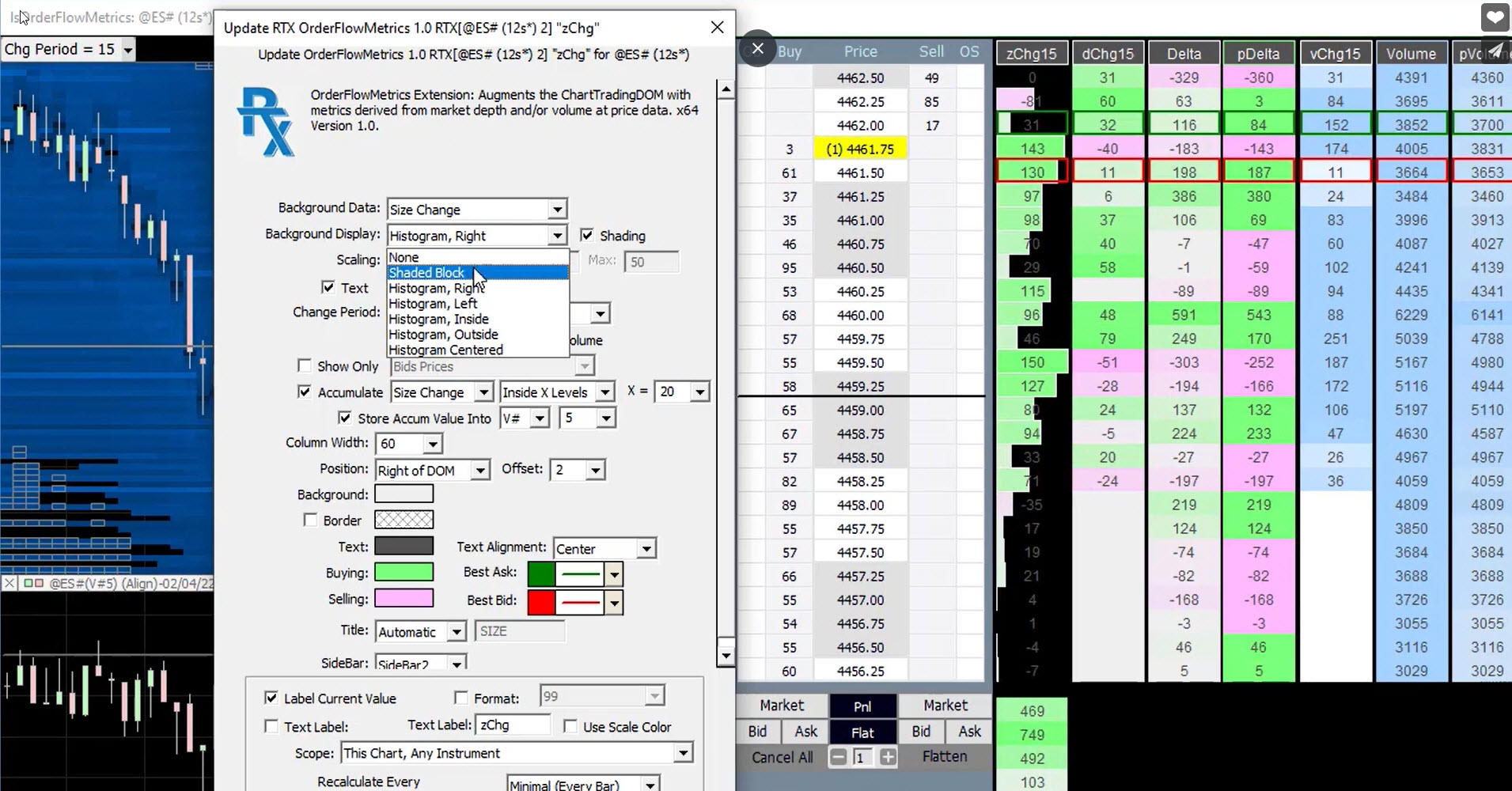



This does not seem to work on my IRT, does this NOT work with 13.7?
IRT 13 and 14 will require new updates in order to support OFM. We will be providing those updates in the next couple weeks. But in order to gain access to OFM now it will require an update to the latest IRT 15 at https://www.linnsoft.com/download
So Rithmic doesn't have a continuous. I setup an ESH2(V#5) but it doesn't really work. I can get top pane with price action, but nothing on the bottom and I'm getting No Data Flow in the column adjacent to the DOM.
Any suggestions please?
Make sure the V#5 isn't in use elsewhere. Make sure the box "Store Accum Value Info" is checked, and set to the proper V# being used inside the zChg(Size Change) column, just double click on the ZChg column to bring it up. I set up new V#'s so I could monitor other symbols, I noticed if "AUTO" isn't chosen for EXCHANGE in Symbol SetUp, it wont feed the size change pane, this took me awhile to figure out. I Use Rithmic, so ESH2(V# 22), or whatever # you use works fine. Finally, make sure to go into the ESH2 instrument and change from V#5, assuming you are using Chad's sharable chart, to whatever new V#symbol you set up. I simply double click on the ESH2 chart and bring up Chart Element Manager, click on Chart, not Pane, find V#5, then set to the new symbol you want. To create new charts with different times, symbols,etc... I right click on chart and duplicate chart, rename it, then go in from there and change things, much faster than creating brand new charts. Let me know if this helps or if you need more/better instructions.
This was helpful .. got it.
Here are a few things to check:
This finished it off .. Looks like we got it working now.
Many thanks.
As predicted in the OFM Instructional Video, a Weighted Accumulation option has been added. With the setup below, the inside 4 levels (bid price and 3 prices below bid, and ask price and 3 prices above ask) will be weighted at 100%. In other words, the change in size of those 8 total prices will have a multiplier of 1 towards the accumulation. The next 4 levels (8 prices total) are weighted with 75% and therefore given a multiplier of 0.75. The next 4 levels (8 prices) are given a 50% weight and the 4 levels outside that (8 more prices) are weighted 25%. All prices outside of that are not considered (weight of 0%). If you only need 2 levels of weighting, simply enter a value of 0 (and/or a weighting of 0) for the bottom 2 "Next" levels.
what are the fields below the zChg15 column (to the right of the actual trading box). I noticed that the the number of fields changes as the market moves? Is that where the accumulated prices show? Why does the number of boxes keep changing?
The zChg15 should be focused on change in size, at each price, over the past 15 seconds (current size at that price, minus the size 15 seconds ago). The size value at each price will be positive if it's a bid, and negative if it's an ask.