Is there a way to export chart data with the time delimited from the date? The exported data doesn't delimit the date and time so they don't appear in separate columns within Excel. Therefore, needs additional work before the data can be used. Thanks.
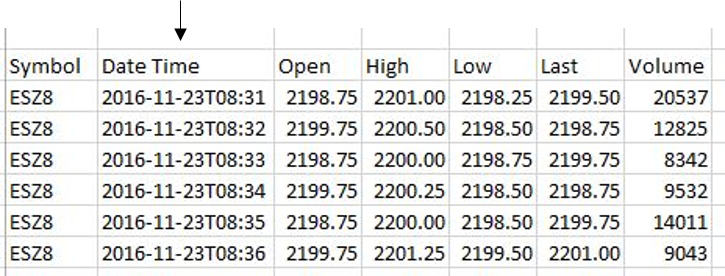


bump - anyone have answer to this?
Thanks.
Investor/RT exports instrument data using what we call a Quotepage Format. A quotepage format is a named object that defines a sequenced series of fields or data columns. When viewing a quotepage, you can easily switch the displayed column format by selecting a defined quotepage format. Investor/RT also used this definitional feature when it exports historical data. Specifically, when exporting, the software looks for a quotepage format named Export Format. If it does not find a format by that name, Investor/RT uses a default set of fields that you see in the Excel screen shot you posted. This default exports the date and time as a single field. The image you posted shows the date time exported using ISO date time where the letter T is the standard ISO separator between the date and the time. Excel supports ISO date times and there are functions in Excel that can reference the date and time value of a cell containing an ISO date/time.
If you would prefer to export the date and time as separate fields then you can accomplish this by defining a quotepage format named Export Format. First, go to File > Preferences and under the Quotepage topic, choose Quotepage Formats. You will see a menu of all of the formats that are setup on your Investor/RT system. Look for Export Format and if it is defined, then edit this format and save it. If Export Format is not defined on your system, then you can clone the format named Import Format by selecting that format and clicking the Save As button and entering the name Export Format. Select the newly saved Export Format and edit it.
In the Export Format you will see the field named Date Time. This is the field that contains the date and the time as one delimited field. Remove this field from the format by clicking the <==== button. Then add the field named Date, and then the field named Time. Use the Up button to move these two fields into the proper sequence. Here is a screen shot of what the Export Format may look like. Save the format and export some intraday data. Note that Investor/RT 13.5.9 or higher supports this capability to export date and time separately rather than as one field.
Thank you for the explanation.
Well...I tried modifying the quote page formats as suggested.
There wasn't an Export Format defined, so I created one, but the exported data did not adopt this format.
I modified other formats, including Futures Format and Standard format, but no change in the exported data fields.
There is a format called Import Format which seems to match the exported data, but it does not allow changes to the format: "Import Format is reserved for use by Dial/Data"
Any other suggestions? Thanks.
Also, the format for this chart's date/time is different from my original post (although still combined). Not sure why that would be.
The only format you should create or modify is Export Format. The name must match that exactly, and should match the columns that I displayed in post above. Can you share a screenshot of your quotepage format setup? Also, please explain exactly how you're exporting the data? (which choice are you choosing from right-click menu in chart)?
Here is what my quote page format looks like - I am right clicking the chart and exporting all chart data.
If you choose Export > Instrument Data, does that give you the resulting format you're looking for?
When I export only the instrument data, all data appears in one Excel column.
When you go to Data > Import/Export preferences, do you have Comma chosen for Output Field Separator?
Pages