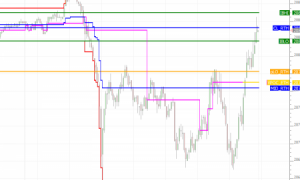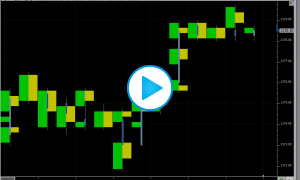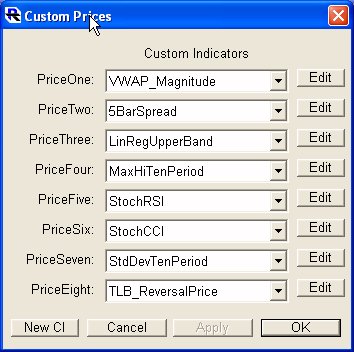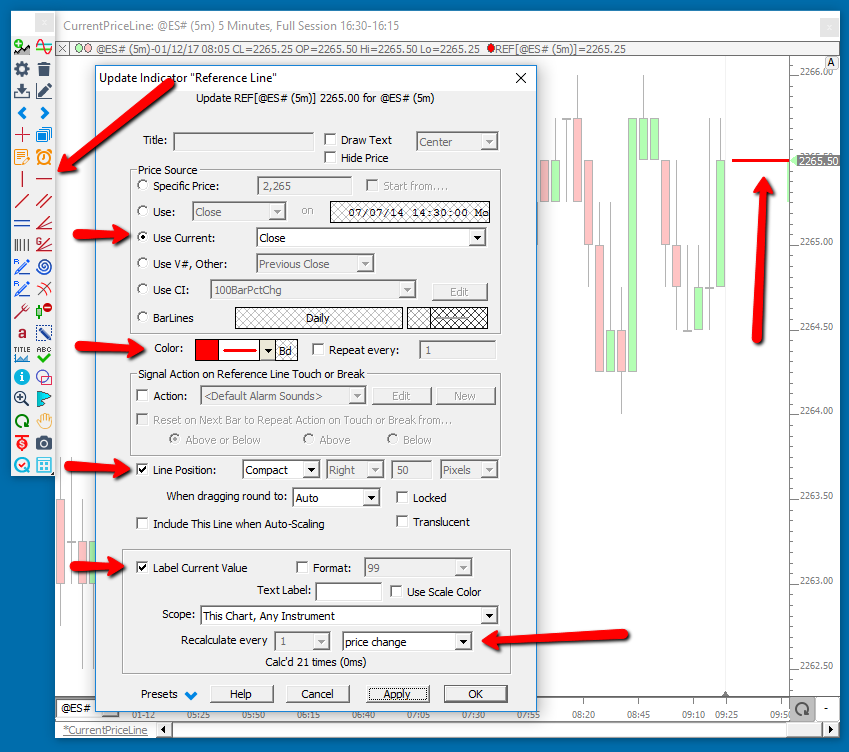Session Prices (RTX)
The Session Prices RTX extension calculates common price levels of interest on up to three different sessions independent of the session used by the chart. These types of calculations have been available in Investor/RT for some time but each line required its own instance of the Session Statistic indicator and perhaps the MPD indicator, making management of many lines difficult.