General Charting Preferences
The charting preferences window allows the user to set default characteristics for new charts. Set default color for Chart Background, Chart Scale, Candle Colors, Bar Colors and Line Preference.
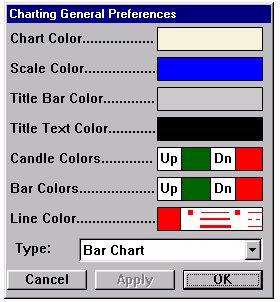
The charting preferences window allows the user to set default characteristics for new charts. Set default color for Chart Background, Chart Scale, Candle Colors, Bar Colors and Line Preference.
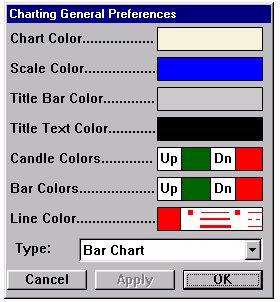
The Format Definition Preferences Windows are essentially the same for both QuotePage and Portfolios. Use this preference window to select the QuotePage or Portfolio column headings to view and create customized quote page layouts. The Format dropdown menu in the upper right corner lists the predefined formats; as one is selected, the corresponding Data Items will list in order in the list box on the right.
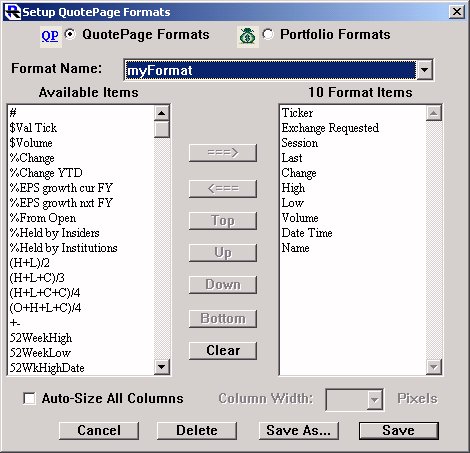
See Also: Day Bar Charts
This is the window for specifying the default preferences for Day Bar Charts.
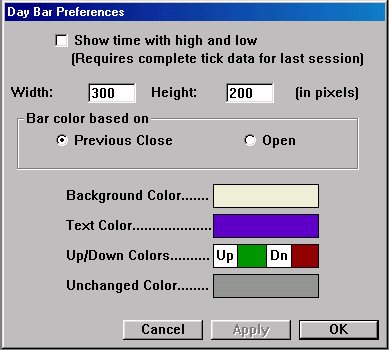
See Also: Custom Prices
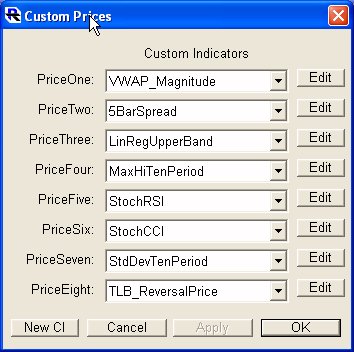
A powerful new feature is available in Investor/RT that allows the user to access Custom Indicator values anywhere that the "Price Type" options are available.
It is recommended that all Investor/RT users backup their database daily. You may choose to have your Investor/RT database backed up automatically each time Investor/RT starts or quits, or specify a time each day (or all of the above). You may also initiate a backup at any time by choosing Backup Database from the Data Menu.
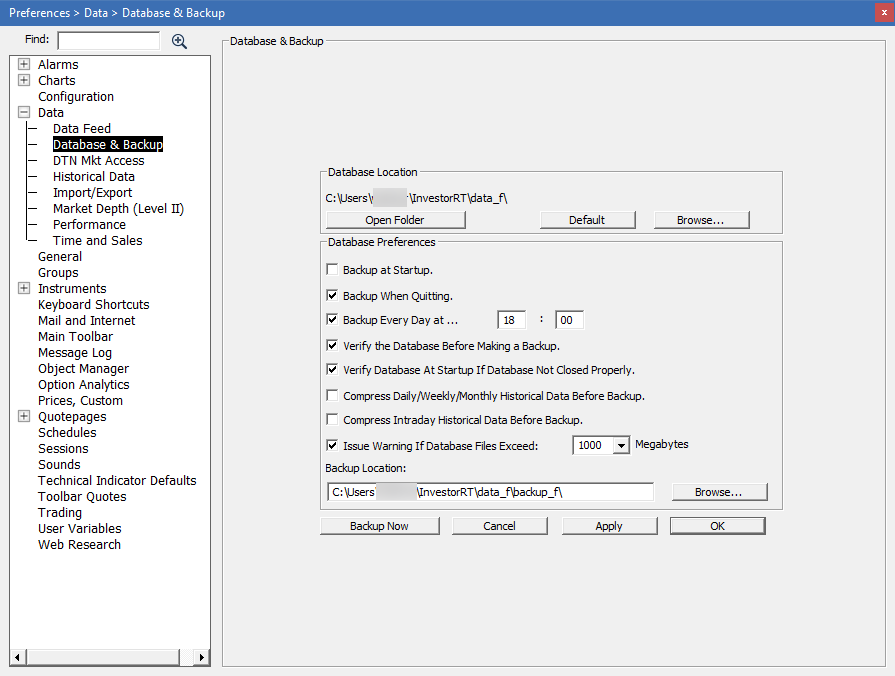
To set Backup Preferences, click Setup: Preferences: Backup Preferences.
Choose from the four backup selections:
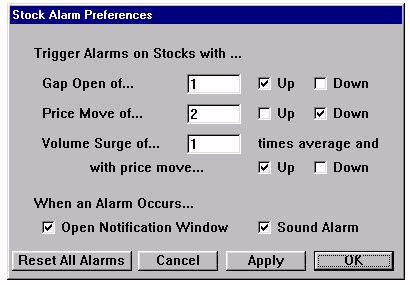
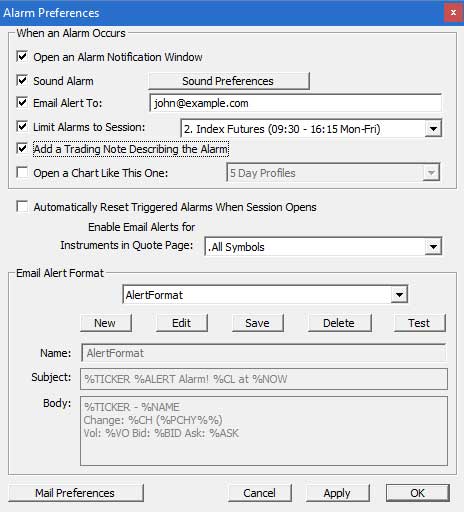
There is a new Preferences window entitle Alarm Preferences which can be accessed by choosing "Alarms" from the Setup Prefs list, or by clicking on the Advanced button in the Alarms window, as seen above. The Alarm Preferences window is seen above.
Several object types in Investor/RT, namely Charts and QuotePages, have preferences which specify how the objects should appear and behave. For example, the QuotePages have a preference for Background Color, among others. For the purpose of our discussion of the distinction between Default and Instance Preferences, I will use the QuotePage Background Color.
You can learn a great deal about Investor/RT by simply opening up and inspecting each of the Preferences windows. Click on the Preferences icon  on the main toolbar to access any of the 31 preference windows, each one giving you ways to customize the behavior of the software to suit your needs. Remember to press F1 if you have a question about any preference window you are viewing.
on the main toolbar to access any of the 31 preference windows, each one giving you ways to customize the behavior of the software to suit your needs. Remember to press F1 if you have a question about any preference window you are viewing.
In the main toolbar, you will see the Setup Prefs  button. When you click on this button, you will see a list of Preferences Windows available. This long list is an indicator of the flexibility which Investor/RT provides the user. Investor/RT is installed with reasonable defaults.
button. When you click on this button, you will see a list of Preferences Windows available. This long list is an indicator of the flexibility which Investor/RT provides the user. Investor/RT is installed with reasonable defaults.