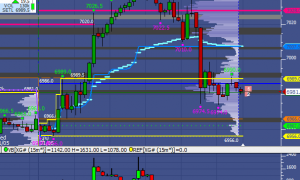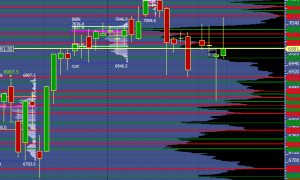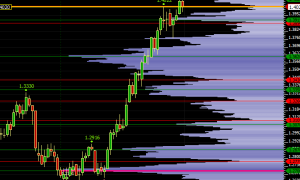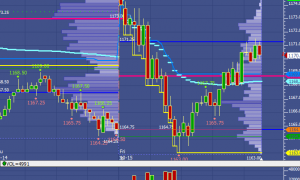Clone of Key Resources for FuturesTrader71 Followers
Since 2009, this page has served as a repository of resources (webinars, chart definitions, instructional videos, etc) dedicated to FuturesTrader71 followers. FT71 (alias Morad Askar) has always been dedicated to helping traders develop their skills and find their edge.