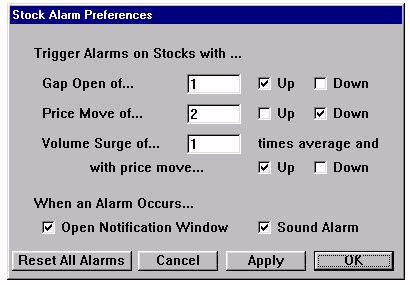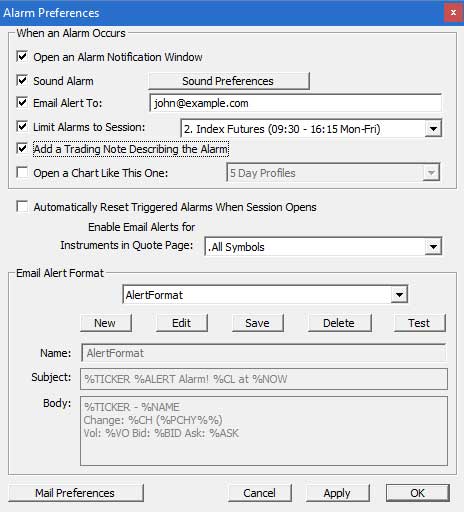Setting up Custom Voice Alert Sounds
Is it possible to set voice alarms or sound alarms with Investor/RT (wav file)?
Yes. One example could be "News in 5 minutes". This sound could run on the schedule before news announcements each day. Or you might create a sound that says "CCI Buy Signal" and use it when the a CCI-based long signal fires.
You can use any voice record software to create sounds files. If you already have the wav files, then go to step 3 below.