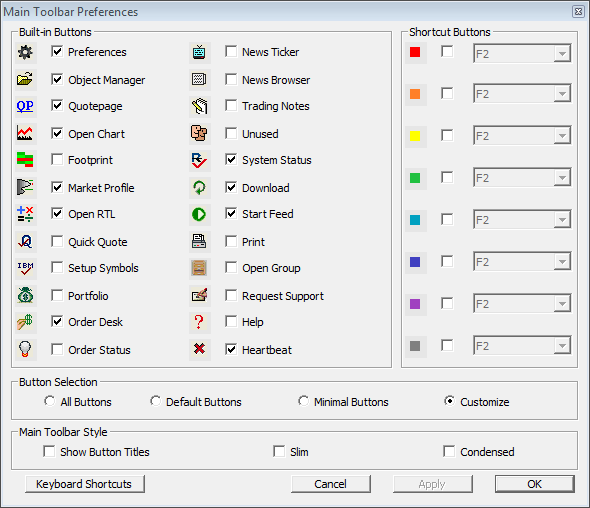Customizing the Main Toolbar
To customize the icons on the Main Toolbar, go to Setup: Preferences: Main Toolbar. Use this window to choose which buttons you would like to appear in your main toolbar:
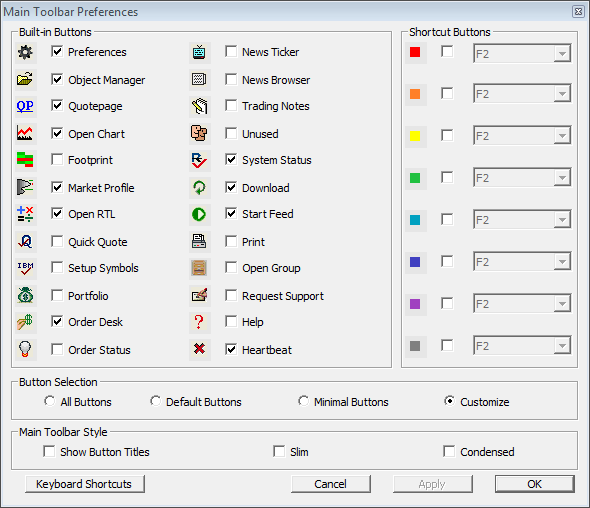
To customize the icons on the Main Toolbar, go to Setup: Preferences: Main Toolbar. Use this window to choose which buttons you would like to appear in your main toolbar: